السلام عليكم
اختى الفاضله
لو سمحتى عندى مشكله ومش عارفه اعمل ايه
لما بفتح جهاز الكمبيوتر بيجيلى رساله عن برنامج انترنت اكسبلور
ومش ظاهر اى اى كونات خالص على سطح المكتب
وبدخل على الرساله دى بيجبلى
What should I do when Data Execution Prevention closes a program?
What should I do when Data Execution Prevention closes a program?
Use the first five steps below to try and find out if your computer is under attack. If it is not under attack, the remaining sections below show you how to continue using the program.
You must be logged on as an administrator or a member of the Administrators group in order to complete this procedure. If your computer is connected to a network, network policy settings might also prevent you from completing this procedure.
Check your security essentials
The three best ways to help protect your computer are to run antivirus software, turn on a firewall, and get the latest updates for Windows (for more information, see
Related Topics). In Microsoft Windows XP Service Pack 2 (SP2), the Security Center provides a one-stop place to check these essentials. You might need to log on as a computer administrator to complete some of these steps.
- To open the Security Center, click Start, click Control Panel, and then double-click Security Center.
- Make sure you have a firewall and that it is turned on. (Windows Firewall is turned on by default when you install Windows XP SP2 but you can install and run any firewall that you choose.)
- If you have not already done so, turn on Automatic Updates. You can also get the latest updates for your computer by going to the Windows Update Web site(http://www.microsoft.com/).
- Make sure your antivirus software is up to date. (Most publishers provide updates automatically or remind you to check for updates when you start the program.)
- Scan for viruses and other security threats and do one of the following:
- If your antivirus software detects a threat, follow the instructions provided for removing it safely. Do not change your DEP settings.
- If no threats are detected, and if you are using the recommended security settings, your computer is probably secured. In this case, the program might not run correctly with DEP turned on and you should see if a DEP-compatible version of the program is available.
 What if I can't see the Security Center settings?
What if I can't see the Security Center settings?
If your computer is part of a domain (a group of computers in a network) and a network administrator manages security essentials for you, these settings are hidden. To view or change security settings, you must contact your network administrator.
However, if the network administrator did not set a policy for using the Security Center, and if you are logged on as a computer administrator, you can use the Group Policy Wizard to turn on the Security Center. This procedure requires you to restart your computer, so save your work before you begin.
To turn on Security Center
- Click Start and click Run. In the Open box, type gpedit.msc.
- In the Group Policy dialog box, under Computer Configuration, double-click Administrative Templates.
- Double-click Windows Components and then click Security Center.
- In the Security Center pane, double-click Turn on Security Center (Domain PCs only).
- On the Turn on Security Center (Domain PCs only) Properties dialog, on the Setting tab, select Enabled and click OK.
- Restart your computer.
- To open System Properties, click Start, click Control Panel, and then double-click System.
Check for an updated version of the program
If you are using the recommended security settings and your antivirus software did not detect a threat, your computer is probably not under attack. In this case, the program that DEP closed might not run correctly when DEP is turned on. To see if a DEP-compatible version of the program is available, visit the software publisher's Web site.
Decide if it's safe to change your DEP settings
If you are using the recommended security settings and if the publisher has not released an updated version of the program, you can turn off DEP for the program that was closed. You will be able to use the program but it might be vulnerable to an attack that could spread to your other programs and files. If you choose to turn off DEP for a program, it's a good idea to check frequently for an updated version of the program and, after you update it, to turn on DEP again. For more information about changing DEP settings, click
Related Topics.
Related Topics
ياريت تفيدنى لو سمحتى بسرعه
انا مش عارفه اتصرف ازاى
What if I can't see the Security Center settings?
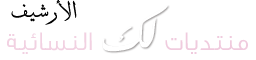






























الروابط المفضلة